FAQ
Q: The Surfwheel does not take charge. What should I do?
For first time charging, please plug the charger, switch on, spin the wheel till the charger light to turn red and fully charge before use.
This method also works for battery that has be idle for a long time.
Q: How to ride Surfwheel?
Click here or refer to the surfwheel.com training video.
a. To start,
Learner Mode - This mode prepares you to learn the basic balancing and to get on the board without moving.
Normal mode - Step on the Surfwheel switch and the board will be activated to bring your center. Lean your body to move.
WARNING: Wear full protective gear when riding. Ensure your foot engages on the foot switch at all times when surfwheeling. Use Surfwheel in an open area and non-slippery/watery ground. Surfwheel is designed for 13+.
b. To turn, keep in mind that Surfwheel SU moves like surfing. Maintain horizontal position and turn your hip; Surfwheel SU will tilt up a bit and allows you to press and accelerate; you will feel like surfing, swinging from one wave to another.
c. To stop, tilt the board 45-degrees sideways. Do not leave one foot on the board and step down.
Q: The Surfwheel nose is close to the ground? What can I do to keep the nose up during ride?
Ensure that you are on Regular mode.
The Surfwheel team took considerable times to consider the configuration of Surfwheel SU.
- Surfwheel SU is low to the ground (stair step height) + equipped safety wheel => safe for daily ride
To accommodate the road condition that requires higher nose level:
- swing two sides like catch on waves. the board will tilt up
- like surfing, press down and tilt up on the board. The faster the change of degree it is, the faster the acceleration and the board will tilt up. The board will maintain speed level when holding up. Hence, the board can indeed lift up when moving forward direction.
- adjust the power and acceleration to 7-8 level. The default mode is for learner. 7-8 level will enable the board at up and flat level most time
Q: Can I use Surfwheel in the rain, ice, or snow?
While the Surfwheel system is designed to be splash resistant, you must avoid riding over puddles or in the rain. Surfwheel should not be ridden in icy conditions. Just as you could slip on an icy surface or slope while walking, your Surfwheel can also lose traction. Do not charge Surfwheel if it has been exposed to wet conditions. Surfwheel’s battery can be taken out serving as an independent battery pack. Most airlines allow you to put Surfwheel in luggage without the battery. Consult your airline for details. In the event a problem arises with the Surfwheel, we will first try to determine what's wrong and if it needs repair. In the case it does need repair, it will be shipped to us or to an approved service center.
Q: Where can I ride a Surfwheel SU skateboard?
Check with local authority to find out whether electric scooters can be used in public areas.
Wherever Segway, electric skateboards are allowed, Surfwheel is also allowed.
Q: Are there rider weight limits for the Surfwheel SU?
Yes, Surfwheel sets weight limits for rider safety and to reduce the risk of damage to the machine. The maximum payload (which includes rider and the skateboard) for the Surfwheel is 220lbs (100kg) Surfwheel SU.
Q: How fast can a Surfwheel skateboard travel?
Surfwheel’s maximum speed is 12 mph (18 km/h).
Q: How far can the Surfwheel skateboard go on a single charge?
A single charge can run up to 8miles (12km) or an hour.
Q: How do you charge it?
A standard wall outlet can charge your Surfwheel’s batteries. It takes about 90 minutes with the Surfwheel charger that comes with the skateboard.
Q: What colors are available?
Black and Sliver.
Q: Can I travel with Surfwheel?
Surfwheel battery can be taken out serving as an independent battery pack. Most airlines allow for Surfwheel to be placed in luggage without the battery. Consult your airline for specific details.
Different airlines have different rules regarding transportation of batteries. USA's DOT says batteries up to 100WH can be brought on board. http://phmsa.dot.gov/safetravel/batteries
Q: How do I clean my Surfwheel?
You can clean your Surfwheel with a duster cloth. Do not use water or pressure washer! Water under high pressure could breach the seams for certain controllers and can cause problems.
Q: What do I do if there is a problem with the unit?
In case there is a problem, then we will first try to determine what's wrong and if it needs repair. In case it needs repair, it needs to be shipped to us or to an approved service center. However, there have been very few cases of reported problems with the Surfwheel.
Q: How do I dispose of my batteries when it is time?
Surfwheel’s Lithium-ion batteries are considered a hazardous material and are important to dispose of properly. Please visit Call 2 Recycle to find a location near you and properly recycle your batteries. Most battery recycling facilities will recycle those batteries.
Q. The Surfwheel board does not seem to stay at balanced level? what can I do?
Please download the APK for Android to calibrate the Surfwheel SU.
Download APK for Surfwheel calibration HERE.